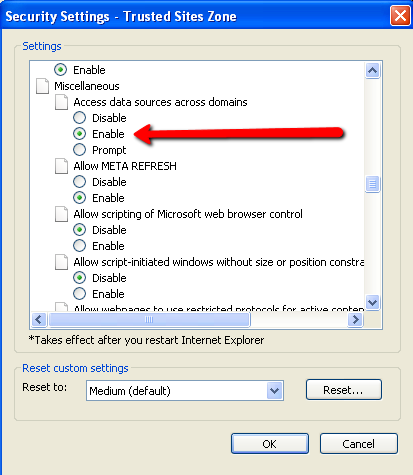Advantage
™
Patent Analytics
Advantage
™
Patent Analytics
|
| Internet Explorer 8: Access Problem with USPTO PAIR Database |
Problem: When using Internet Explorer 8 ....when I "right click" on a U.S. patent or published U.S. patent application and try to access the USPTO Public Patent Application Information Retrieval (PAIR) database I get a browser access message and I can't access PAIR. Solution: Follow the steps below, then refresh your IPVision account by logging off and logging in:
|
©2004 - , IPVision, Inc. All Rights Reserved