 Advantage
™
Patent Analytics
Advantage
™
Patent Analytics
|
| Select Items |
In the Work Bench you can select individual records or categories by checking the box next to the record or category. |
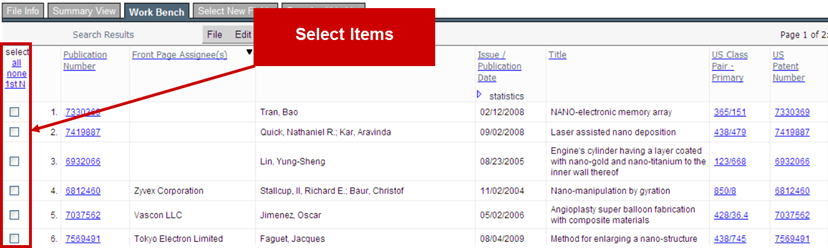 |
Select "All", "None" or "Range" |
At the top of the Item column you are given three options for selecting more than one item at a time:
|
| Select Items to Create New Lists |
To create a new list from an existing list you might want to select to "remove" or "keep" one or more items. After you select items on these criteria use the Edit Menu on the Workbench Action Menu Bar to "Create Sublist from Selected" or "Create Sublist from Unselected". |
| Select Items to Create a Map or Analysis Without Creating a New List |
You can produce an IPVision patent map or analysis on selected items in a list without having to create a new list. To do so simply select the items that you want and then select an option under the Mapping or Analytics menus on the Workbench Action Menu bar. |
©2004 - , IPVision, Inc. All Rights Reserved