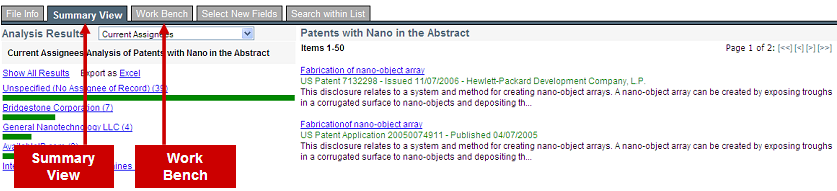There are two main "views" of your search: the Summary View and the Work Bench. Use the Summary View to get an initial view of the search results. See Summary View Features for more information.
The Work Bench is the other main view of your search results. Here you can explore further using IPVision analytics. From the Work Bench you can do such tasks as (1) Select New Fields to display on the Work Bench, (2) Search Within List to search within the results of your initial search, (3) Edit the search results list and (4) Save and Combine Lists. See Work Bench for more information. |
 Advantage
™
Patent Analytics
Advantage
™
Patent Analytics